Zawgyi KeyBoard Installer For Windows 7
by Sianzun
Zawgyi Font for Bit 641. Firstly, install the file. The File is Zawgyi Font for Windows 7.
2. Download this software, its a keyboard for Zawgyi.
3. Go to "Text Services and Input Language" in Control Panel >>Fonts; and Select "Zawgyi Myanmar Unicode L"
Then all will be ok!
If you still have some problems on Bit 64, you can run Alpha Zawgyi and then, run the given file from Mediafire. That is "ZawGyil_amd64.msi, ZawGyil_i386.msi and ZawGyi_ia64.msi". Among all these three, you can choose whatever u wanna install, which of them is ok, that means you run one ".msi" file from the downloaded file.
It will solve your problems.
If you still have problem on installing Zawgyi keyboard on Windows 7, You add this IEZawgyiGtalkFont. Download this and run it. There will be ok!
Zawgyi Keyboard Installer for Bit 32.
Zawgyi Keyboard Installer for Bit 32 is to run Alphazawgyi only. If you run Alpha Zawgyi, everything is ok.
Tags: Font , HARDWARE , Windows , Zawgyi
Subscribe to:
Post Comments (Atom)








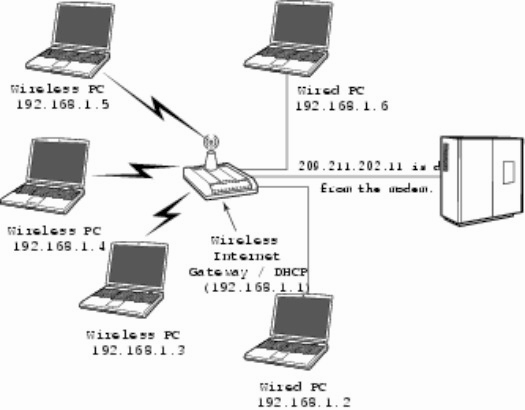


9 Responses to “Zawgyi KeyBoard Installer For Windows 7”
January 15, 2012 at 9:08 PM
ေက်းဇူးပဲ။ ရသြားျပီ။
March 26, 2012 at 9:36 AM
thanks
March 28, 2012 at 11:44 PM
လိုအပ္တာ ရွိရင္ ေၿပာပါ။ ကုညီနိင္တာ ကူညီမွာေပါ့ ဗ်ာ....
July 3, 2012 at 11:55 AM
ရသြားပါျပီ ေက်းဇူးပါ အရမ္းေက်းဇူးတင္ပါတယ္
October 11, 2012 at 11:34 PM
္အရမ္းခက္ေနတဲ့ဟာ ရသြားပါၿပီ၊တူညီေသာ ေကာင္းက်ိဳးသြန္းၿဖိဳးပါေစ
November 1, 2012 at 1:05 AM
com ထဲမွာ keyboard က eng/thai ျဖစ္ေနတယ္...zawgyi font ေတာ့ထည့္ထားျပီးျပီ....၃ ဘာသာလံုး သံုးလုိရပါတယ္...ဒါေပမယ့္ keyboard မရိွလို့ဒုကၡေရာက္ေနတယ္။ အခုonline ရိုက္ copy လုပ္ျပီးဒီမွာလာတင္ရတာ....touch keyboard ဘယ္ကရယူနိုင္ပါသလဲ ေက်းဇူးျပဳ၍ ကူညီနိုင္ရင္ကူညီေပးပါ..။ႀကိဳတင္ေက်းဇူးတင္ပါတယ္ခင္ဗ်ာ။
November 24, 2012 at 12:51 AM
Koko Mandalay အေတႏွင့္ http://www.mediafire.com/?zuddi5296dy1mzi ကဥစၥာကို ေဒ္င္းရင္ ရ မည္ထင္ ပါရဲ့။
January 22, 2013 at 11:49 PM
lungdam mahmah ing...Internet ah kawllai en ziauziau thei ta ing...
September 1, 2016 at 4:12 PM
Thank can use well zawgyi keyboard now at window 7 64 bit !
Post a Comment
Na kammal te in damna zatui bang hi.....