How do I add a shared drive to my computer?
by Sianzun
1. Click Start in the lower left corner of your computer.
2. Click My Computer [Windows XP] or Computer [Windows 7]
3a. For Windows XP: Click Tools, and then click Map Network Drive.
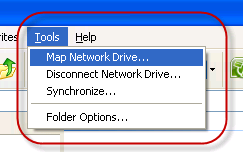
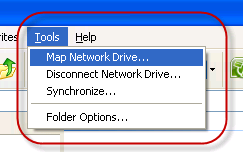
3b. For Windows 7: Click Map Network Drive
4. Select the letter of the drive that you want to add to your computer.
5. Type the path to the shared folder in the "Folder" text box.
5. Type the path to the shared folder in the "Folder" text box.
Tags:
HOW TO
Subscribe to:
Post Comments (Atom)





0 Responses to “How do I add a shared drive to my computer?”
Post a Comment
Na kammal te in damna zatui bang hi.....